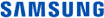Computers have become such an integral part of everyday life in the modern world, at home and in the workplace. Like all machinery, no computer is going to last forever.
Waiting for your computer to fail is not the best option, because this can lead to downtime preventing you from working, studying and keeping up with vital communications.
Whether you have a laptop or desktop computer, a PC or a Mac, there are some key signs to look out for. In some cases, a simple part of component replacement will suffice. But there are some signs that your PC may need total replacement as well.
How Long Does a Computer Last?
There is no defined period for when you replace your computer. It depends on a range of factors including the quality of the parts and components, how often the computer is used, how you care for your computer and more. A computer that is never turned off or cleaned, for example, is going to wear out faster than a well-maintained machine.
Cheaper parts may also be less powerful, which gives them a shorter lifespan before they become redundant, plus they are also likely to be made from cheaper materials and more suspect to rapid deterioration.
You should realistically be able to expect at least three years of use out of any computer. But with the right care, maintenance and upgrading parts along the way, you can get up to eight years of life from your workstation.
What Are the Signs That Parts in My Computer Need Replacing?
The good news is that computers can often be repaired, new and improved parts can be installed and you can get a lot more life out of your workstation without the need for a complete replacement.
If you are having speed issues, you can potentially add more RAM to your computer and upgrade your hard drive to an SSD model which will make a big difference. If you have heat issues, new fans or cooling systems will help. If you are having problems running the latest games, CAD software or design tools like Photoshop, a more powerful GPU will give your computer more reliability.
When Is It Time for a Complete Computer Replacement?
Eventually, it is going to reach the point where replacements parts and upgrades will not be possible for your computer. Signs that it might be time for a replacement include:
Not being able to run software: If your specifications don’t meet the minimal requirements for your operating system and other software, you will need a new machine.
It is excessively slow: If you have upgraded your computer as far as it will go and it still takes ages to load or run anything, your computer is probably below spec, outdated and ready for replacement.
There is physical damage: If your motherboard and/or CPU become damaged, a computer replacement is going to be more economical than trying to replace those parts. To prevent damage to your computer, always use surge protection devices and unplug them from the wall during electric storms.
Get In Touch with Our Computer Repairs Experts
If you would like further guidance on ways to upgrade your computer or to find out whether a replacement might be a better option, contact Affordable Geeks on 0412 389 017.